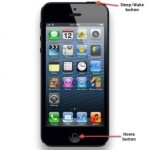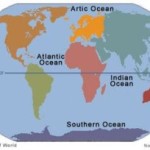Closing unused apps in iPhone, iPod or iPad is important because these unused applications running on background drains your battery power. People usually start an app and then don’t close it and then complaint why there battery goes down earlier. Or you may feel need to close an app when it has stop responding or get hanged. So here is step by step guide to close apps on iPhone.
How to Close Apps on iPhone, iPod or iPad
We discuss about closing apps on iPhone, iPod or iPad running operating systems iOS7, iOS6 and earlier versions.
Closing apps on iPhone or iPod running iOS7
 Push your home button twice and it will display all your apps currently running.
Push your home button twice and it will display all your apps currently running.- From these appeared apps you can find those which you want to close by sliding from left to right or right to left.
- When you find application you want to close just move that app icon towards the top and it will disappear. And this way application closes on iPhone running iOS7.
Closing apps on iPhone or iPod running iOS6 or earlier
 In iOS6 or earlier you also have to push home button twice. And all application running will appear at bottom of your iPhone screen.
In iOS6 or earlier you also have to push home button twice. And all application running will appear at bottom of your iPhone screen.- Find the app you want to close by sliding the bar appear at bottom of screen.
- When you find the app, press that with your finger until a remove button appears on all app icons. This button is like red circle with a minus sign in it.
- Now push that button on app icon you want to close. And by using this step by step guide you can close apps on iPhone using iOS6 and earlier versions.
Hope you now have learned how to close apps on iPhone, iPod or iPad running iOS7, iOS6 or earlier versions. You can discuss more about it in comments.