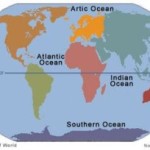It’s really an entertainment when you are using iPhone, iPod or iPad because a lot of applications available in it like Facebook, Twitter and many others. But it’s really frustrating when your battery goes down in matter of hours. Some people ask about solution for this and even some ask that should I stop using my iPhone to save its battery? No you don’t need to do this and we have some tips for you to make iPhone, iPod or iPad battery last longer. It’s not necessary that you follow all the tips instead you can use only those which suits you most.
It’s really an entertainment when you are using iPhone, iPod or iPad because a lot of applications available in it like Facebook, Twitter and many others. But it’s really frustrating when your battery goes down in matter of hours. Some people ask about solution for this and even some ask that should I stop using my iPhone to save its battery? No you don’t need to do this and we have some tips for you to make iPhone, iPod or iPad battery last longer. It’s not necessary that you follow all the tips instead you can use only those which suits you most.
How to make iPhone battery last longer
Here are some useful tips that can help you in improving your battery timing.
-
Close applications that you are not using
Some people only know to start application and they don’t feel the need to close it. And this way a lot of applications are running in background on iPhone of these people which consumes their battery power. So to increase your iPhone or iPod battery time close all apps that you are not using.
-
Adjust screen brightness
More is your screen brightness more your iPhone consumes power. So adjust your screen brightness to the lower level where you can easily see your screen without any problem. This will help you to make battery last longer. Or otherwise you can use auto brightness option in iPhone because it automatically adjust brightness according to the surrounding. But I personally think it’s better to use first option that I tell you. Because if you are using your mobile in such a place where your phone sensor think that you need more brightness, your battery goes down earlier.
-
Turn off your iPhone screen instantly after using
Turning-off screen immediately after using your iPhone or iPad can save a lot of your battery power. And believe me it’s very simple to do it. You just have to push the sleep/wake button which is on the upper side of iPhone and this will turn off you screen.
-
Keep services like WiFi, Bluetooth and GPS off
People who use WiFi keeps it on every time even if they are not using it and it constantly drains your battery. So you should close it after using for your battery to last longer. Similarly when people make Bluetooth on for transferring data, they forgot to close it and this way Bluetooth sucks battery power. So turn off Bluetooth after using to make your battery life longer. And turn on GPS only when you need it and making it on all the time consumes a lot of battery power.
-
How much and when to charge battery
People usually charge their cell phones to full and then use it until the battery goes down to zero. This causes damage to battery and reduce its timing. You should charge your mobile battery when it is 30 to 40 percent remaining and charge it 80 to 90 percent. This way you battery performance remains good.
-
Keep vibration off where it is useless
People who keep their phones in their pockets, sometimes they don’t know that their phone is ringing. So its good to keep vibration on for calls and text messages. But keeping it on for things other than this is just wastage of your battery power. So make vibration off for all features other than calls and texts to increase battery timing.
-
Keep 3G/4G services off when you don’t need them
You use 3G/4G services when you need high transfer data-rate. And you need it when you want to make a video call or want to use internet on high speed. So turn these services on only when you need it to make your battery run longer.
These are few tips on how to make iPhone, iPod, iPad battery last longer and you can add some more in comments.